
Flexible solutions
 User portal to change opening times
User portal to change opening times Manage your holiday closures
Manage your holiday closures
 After hours messages or voicemail
After hours messages or voicemail
 Voicemail with e-mail notification
Voicemail with e-mail notification
 Call Hold / Call Waiting / Call Transfer
Call Hold / Call Waiting / Call Transfer
 Pharmacy messages on hold
Pharmacy messages on hold Custom welcome messages
Custom welcome messages
 Transfer calls to any number
Transfer calls to any number
 Add additional handsets as require
Add additional handsets as require

Getting started
The call flow of the phone calls is custom programmed for your pharmacy’s needs.
You may want a ‘Welcome greeting’ then simply all the phones in the pharmacy to ring at the same time or a ‘Welcome greeting’ with options to be put through to the dispensary, a retail staff member or accounts.
You can use your own ‘Welcome’ messages or we can have them professionally recorded for you.
Whilst the customer is on hold they can be listing to your your branded messages on hold. If you are not part of a retail group we have professional generic pharmacy hold messages you can use.
After hours calls can go to voicemail or you may just want a message with your opening hours and social media contacts.
Get setup in a flash with a few simple steps
- Decide how many desk and cordless handsets are required
- Choose the handset model. The Yealink T53W is our standard handset
- Send through any branded messages on hold we can upload them for you
- If we have messages for a specific retail group we will make them available to you
- Fill in a simply questionnaire with your current phone numbers, opening hours, current greetings, what happens after the store is close and some basic questions then one of our consultants will contact you to finalize what is needed to program the system
- When your handsets arrive you can plug them in and start making calls
- Training can be done over the phone or using TeamViewer
- A temporary number will be issued for you to divert your calls into the new system whilst your numbers are ported directly to us so there is downtime when you start
- Your number will then be brought over in a couple weeks directly to our network (there will be a short downtime during the transition from carriers)
- After your system is setup any changes and tweaks can be made as there is no charge for changes or extra training
